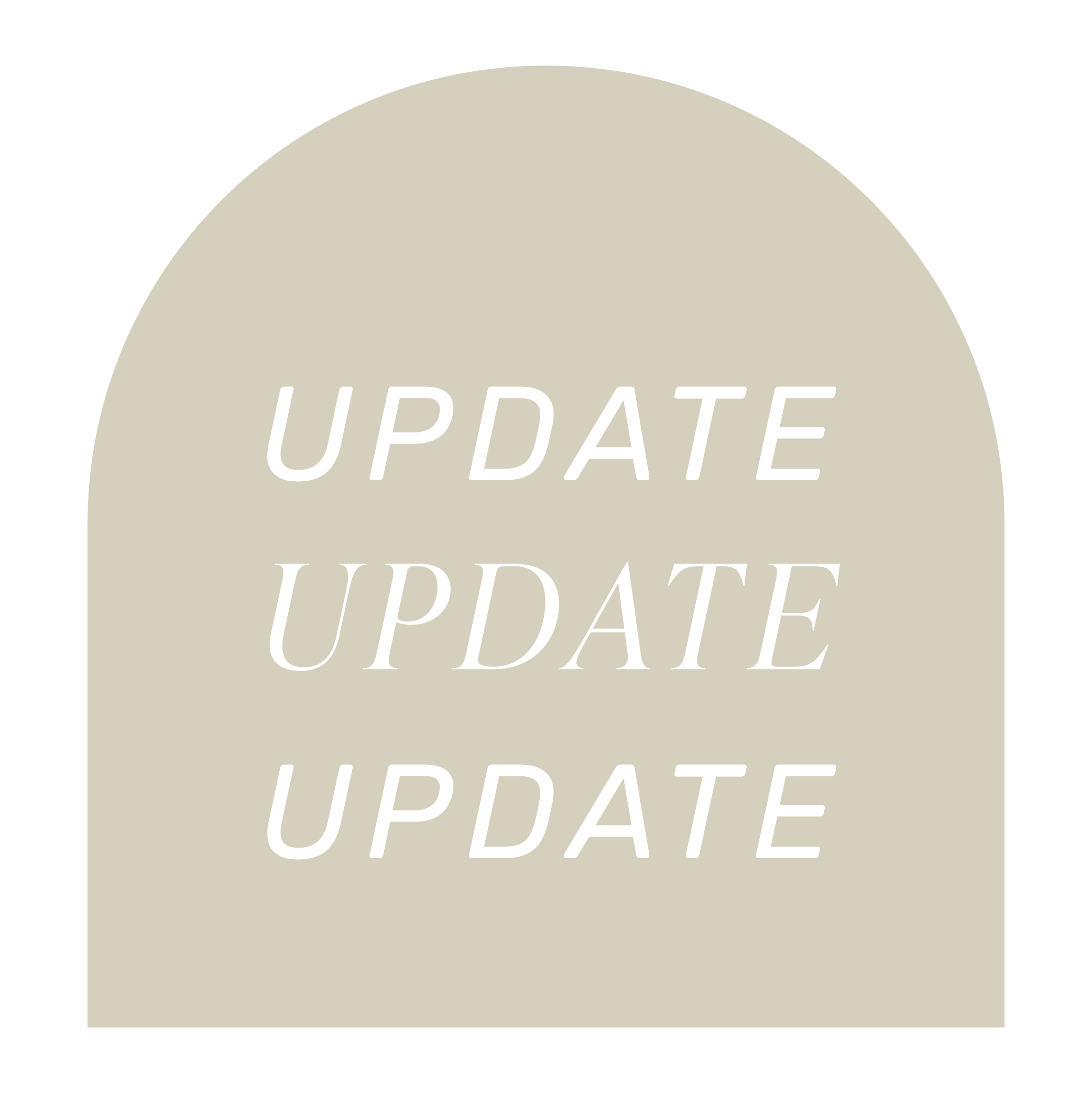Website Project Management Planner
For: Adobe Indesign + Canva
Turn your clients into their own project managers and effortlessly set expectations while you’re at it, with this 32 page template.
Designed to help you go the extra mile for your clients, while equipping them with the knowledge they need to take control of and efficiently manage their website project. This project planner covers all the bits and pieces that go into creating a website, helping your clients get a better understanding of just how much work goes into it (no more of that “I just need a quick website put together” schtick!)
Buy Now
Prior to purchasing, please have a good read of the compatibility requirements and licensing/refund info below:
Notes:
The Planner covers all the basics for website project management to help website clients take control of their own project. The business idea is never enough - site pages, content, branding, photography, budget and more need to be sorted before a website project can really get underway and this resource will provide education on this subject.
How does this differ from the Site Content Prompt Workbook?
Simple! The PROJECT planner is specifically for managing your website project and discusses budget, timelines, working within a team, finding other creatives and only slightly touches on content. This planner is more a holistic overview on everything you need to know about mapping out your entire site project.
The CONTENT workbook is to provide prompts for your website content (for pages, pop ups, SEO, anywhere on your site you can add text and imagery basically), it does not discuss anything outside of content like budget or working with other service providers etc.
Included:
- 32 page Indesign template (Indd + Idml)
- 4 helpful project management sections dedicated to website planning
- Interactive form fields, worksheets, budget sheets, checklists, prompts and considerations
- Informative guidance and advice pages filled with prompts and ideas
- Tips on how to prepare content, content best practices + a general website time template
- Basic website page terminology
- Roles & Responsibilities list (to help with what to expect during a project)
- Fully customisable layout to your own branding, fonts, colours, copywriting
- Basic help links for editing in Adobe Indesign
It’s time for clients to take ownership of their website projects and start managing them efficiently, and providing this resource as a tool for them to use is the first step!
Features:
- No lorem ipsum
- Thoughtfully designed layouts and typographic choices
- All text, colours and fonts can be easily changed to match the look and feel of your own branding and style
- Free fonts that you can download with ease; links included in txt help file
Not Included:
- Images. Images are for context only and are not included. Please check out Moyo Studio for fabulous stock imagery or Unsplash for free stock options
- Lorem Ipsum. This template includes all copy with prompts to add your business name. Simply keep the copy or replace with your own words
- Full on help guide for Indesign editing. This is not a training exercise, you will need to know how to edit an Indesign document or else learn at your own pace using Adobe tutorials/Youtube.
Requirements:
ADOBE INDESIGN
How it works:
Open the template in the required software and replace the content with your own. Customise it fully then send on to your clients. These templates include original text too so you have a guide on what to write where!
Customise everything! You can move, edit or change all the elements in the template. You can add, remove or duplicate pages as well as change the order. All colours and fonts are completely editable so you can swap them out for your own branded ones.
Commercial License
Licensing made simple. Built in to all editable template purchases is a Standard Commercial License.
Lifetime Updates
You’ll be notified of any updates to your purchased resource and be able to access these in future.
Help & Support
Support available for all resource info. Please note a working knowledge of software is required.
Got a Question?
Still a little unsure about purchasing or have a question about what software is needed?