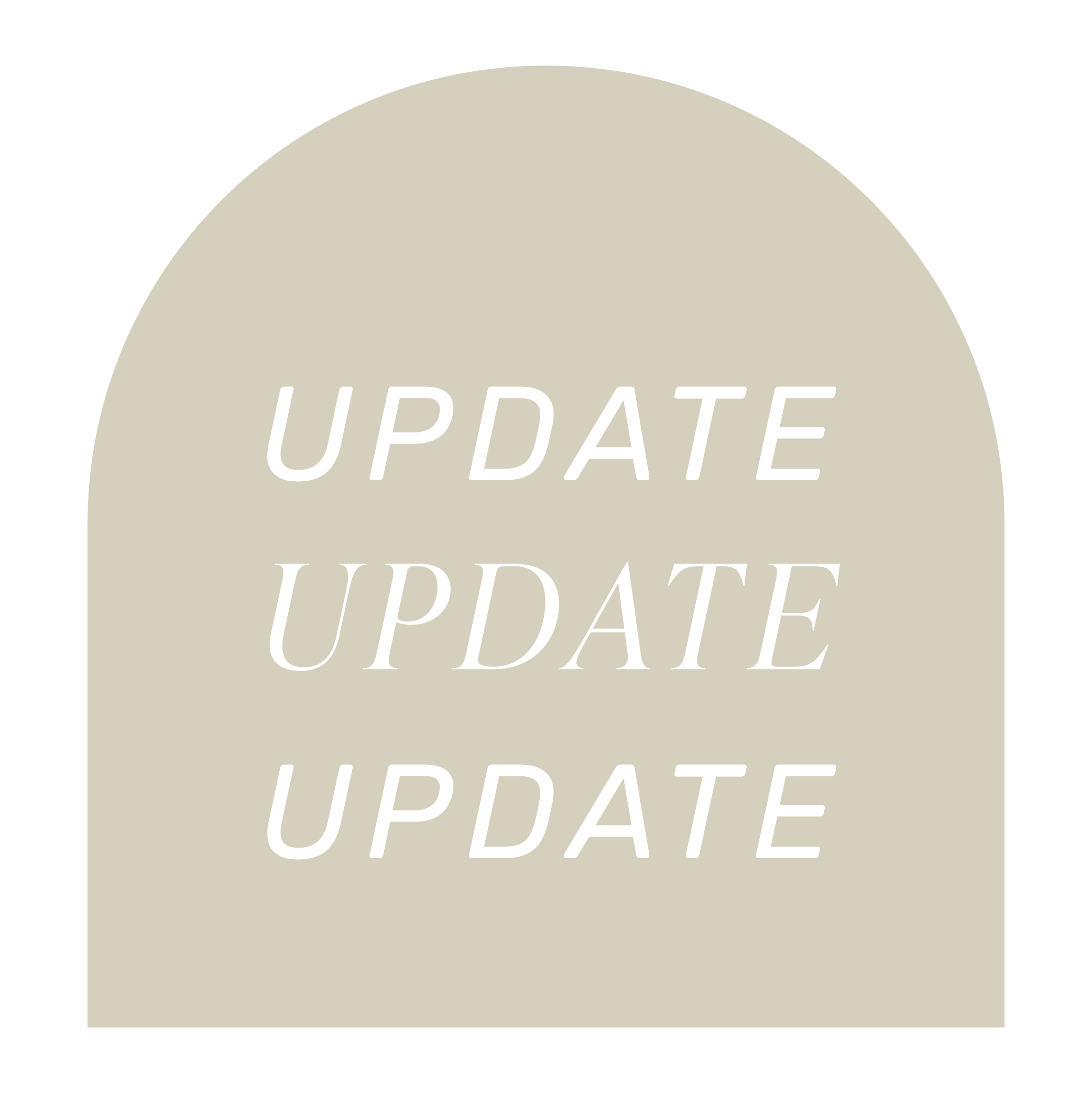Squarespace 7.1 Website Help Guide PDF
For: Adobe Acrobat/PDF
This resource is in no way sponsored, endorsed or administered by, or associated with, Squarespace.
Website designers — Whether you’re new to the website game, thinking about getting into it or simply want to offer your clients a more efficient offboarding experience — this unbranded PDF guide makes offboarding easy. Simply download and send to your clients, so you can get back to what you love doing.
DIY/Website Clients — Have you just set up your own Squarespace design, downloaded a template or been through site design with a professional, only to be left scratching your head as to how to edit/maintain it? This PDF guide is for you! Simply purchase, download and use the handy links in the guide to help guide you.
Buy Now
Prior to purchasing, please have a good read of the compatibility requirements and licensing/refund info below:
All About This Template:
Website Settings:
- Accessing & Managing Your Account
- Content, Blogging AND Social Media
- SEO and Metrics
- E-Commerce/Shop
Editing Basics:
- Fluid Engine Editor
- Editing Text
- Saved sections
- Updating Images
- Autolayouts
- Contact Forms
- Videos
Support & Troubleshooting
Notes
The Squarespace Website Help Guide is as the title suggests, for Squarespace and does have links directly to the SS help hub. However there is nothing to stop you changing the wording and links (but keeping the format) and changing to Wordpress/Wix/Shopify etc.
The copy in this Help Guide is focussed on guiding with tutorials and information in order to help anyone feel confident maintaining, editing and updating a new, finalised website that has been set up and designed by a professional designer. This guide is not focussed on teaching anyone how to DIY a site design or how to design a website in general. It is not aimed at providing any information on design decisions like page layouts, typography choices or design elements.
Included:
- 1 x Interactive PDF
Not Included:
- An editable Indesign versions
Features:
- No lorem ipsum
- Thoughtfully designed layouts and typographic choices
Requirements:
Adobe Acrobat or any PDF reader
How do I use it?
Website designers - Simply purchase, download and send to your clients, no need to reinvent the wheel!
DIY/Website Clients - Simply purchase, download and use the handy links in the guide to help guide you.
What can I customise?
Only text can be changed with Adobe Acrobat. This is a flattened PDF file, no editable template is included.
Commercial License
Licensing made simple. Built in to all editable template purchases is a Standard Commercial License.
Lifetime Updates
You’ll be notified of any updates to your purchased resource and be able to access these in future.
Help & Support
Support available for all resource info. Please note a working knowledge of software is required.
Got a Question?
Still a little unsure about purchasing or have a question about what software is needed?