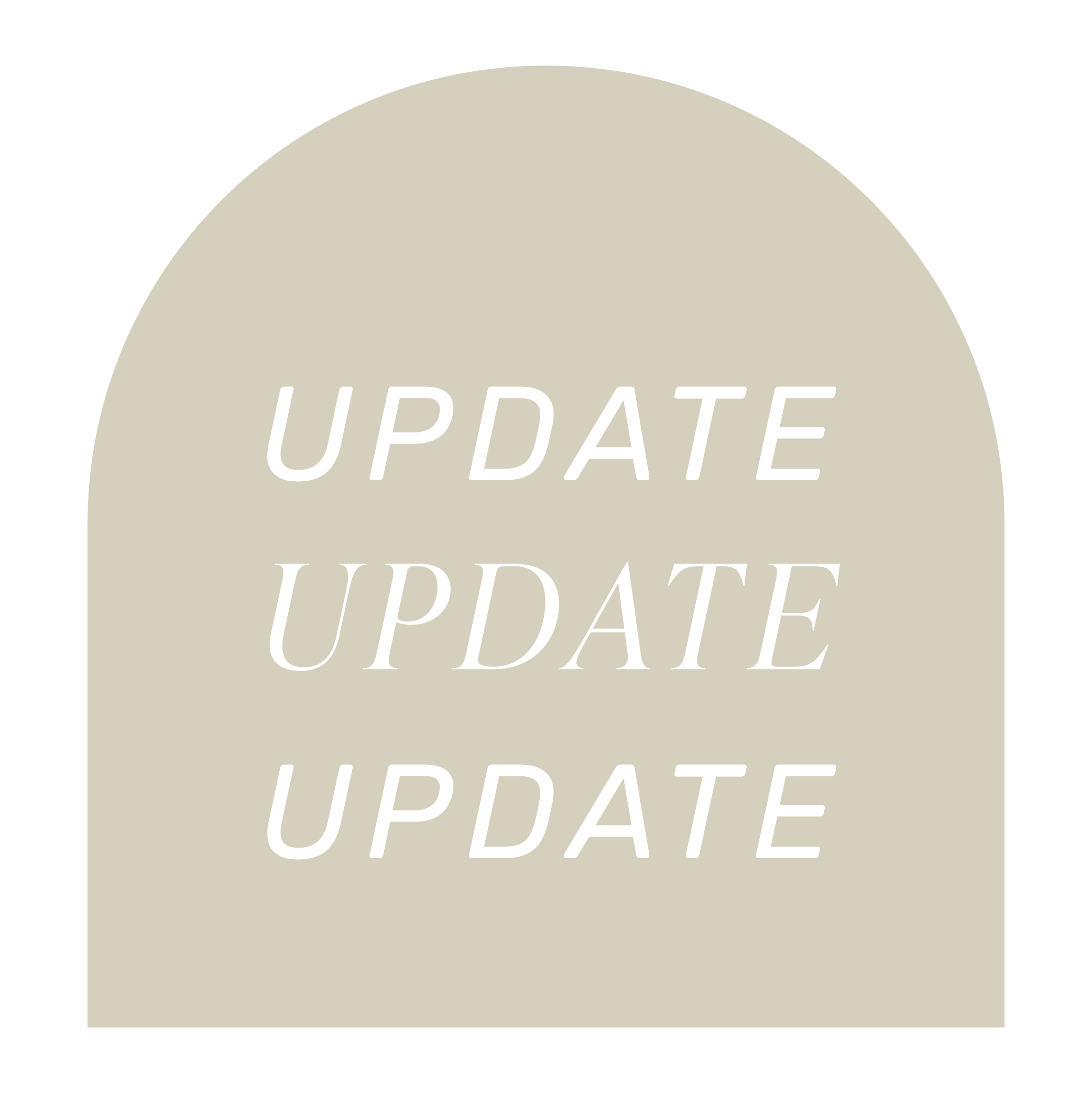Classic Brand Guidelines + BONUS
For: Adobe Indesign + Canva
Ensure your client is confident and fully equipped to use their new branding in the real world with comprehensive brand guidelines.
53 page template with NO LOREM IPSUM so you can take the wording prompts and personalise for your client/tone of voice. Lots of space for place brand image mockups as well as place the logo for ease of use.
Buy Now
Prior to purchasing, please have a good read of the compatibility requirements and licensing/refund info below:
Notes
Customise these templates and drop them into your client's Brand Folder to guide them and give them confidence to use their new designs.
PLEASE NOTE: We have included language we like to speak in for our clients, and try not to overcomplicate it with too much technical jargon. As such, we take no responsibilty for copywriting accuracy in terms of file types and colour modes (we like to keep it as simple and easy to understand as possible!).
Designed to be used digitally.
Inclusions & Features:
- No lorem ipsum
- Thoughtfully designed layouts and typographic choices
- All text, colours and fonts can be easily changed to match the look and feel of your own branding and style
- Free fonts that you can download with ease; links included in txt help file
Brand Guidelines Template
- 53 page Indesign + Canva template
- Cover + title pages, contents & introduction
- Brand rationale and inspiration, 2x moodboard styles
- Logo specifications
- Best practices and usage
- Colour palette options
- Font selection
- Digital presence pages
- Brand collateral
- Fully customisable layout to your own branding, fonts, colours, copywriting
- Basic help links for editing in Adobe Indesign + 26min video tutorial
BONUS File Usage Template
- 7 page Indesign template (Indd + Idml)
- How to Use Your New Brand Folder
- A Guide to Colour Modes
- A Guide to File Types
- When to use a PNG File (common question)
- Logo Misues (Do's and Don'ts)
- Fully customisable layout to your own branding, fonts, colours, copywriting
- Basic help links for editing in Adobe Indesign
Not Included:
❌ Images. Images are for context only and are not included. Please check out Moyo Studio for fabulous stock imagery or Rebecca Berrington for brand mockups.
❌ Lorem Ipsum. This template includes all copy with prompts to add your business name. Simply keep the copy or replace with your own words
❌ Full on help guide for Indesign editing. This is not a training exercise, you will need to know how to edit an Indesign document or else learn at your own pace using Adobe tutorials/Youtube.
Requirements:
ADOBE INDESIGN or a Canva account.
How it works:
Open the template in the required software and replace the content with your own. Customise it fully then send on to your clients. These templates include original text too so you have a guide on what to write where!
Customise everything! You can move, edit or change all the elements in the template. You can add, remove or duplicate pages as well as change the order. All colours and fonts are completely editable so you can swap them out for your own branded ones.
Commercial License
Licensing made simple. Built in to all editable template purchases is a Standard Commercial License.
Lifetime Updates
You’ll be notified of any updates to your purchased resource and be able to access these in future.
Help & Support
Support available for all resource info. Please note a working knowledge of software is required.
Got a Question?
Still a little unsure about purchasing or have a question about what software is needed?