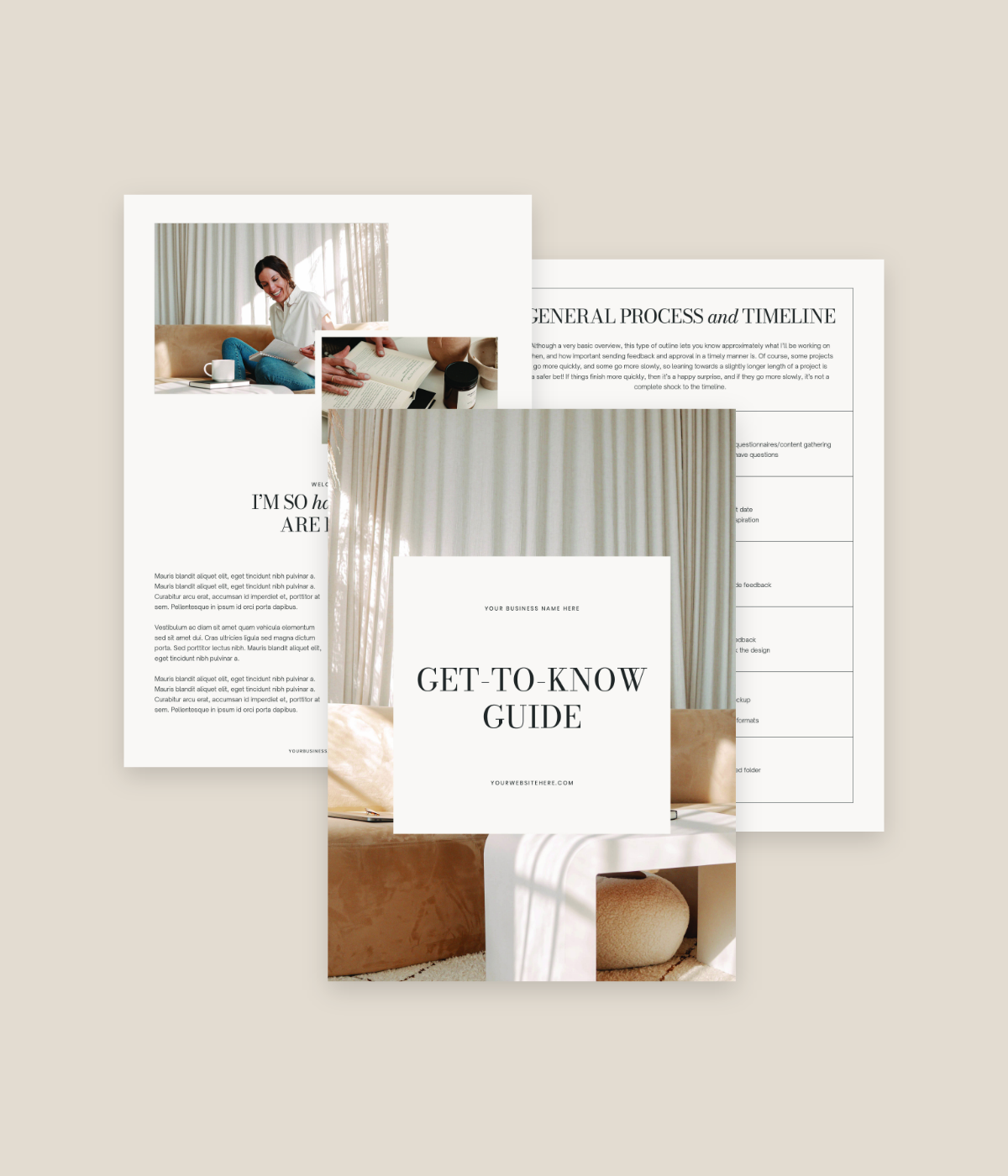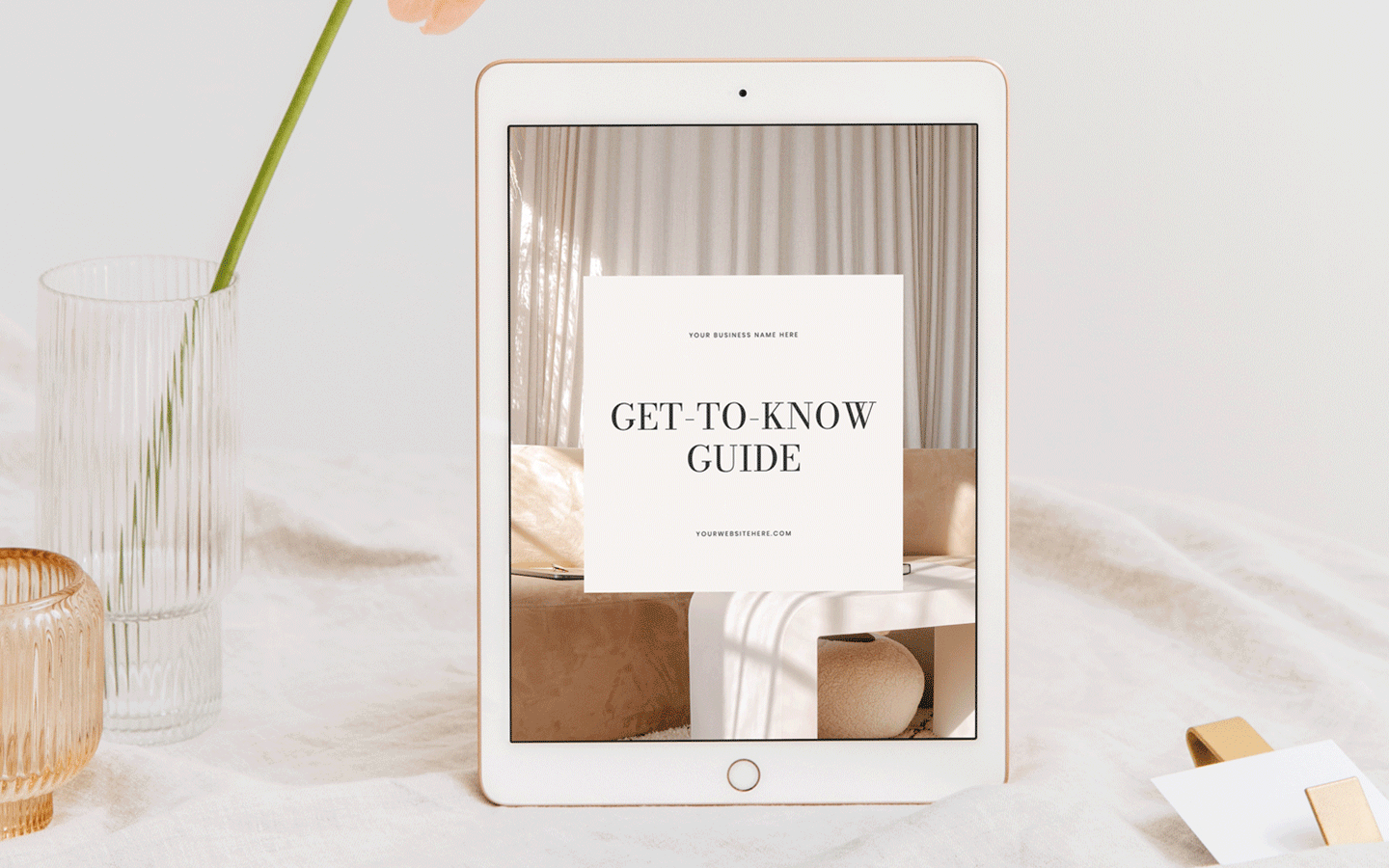Welcome Guide Template
For: Adobe Indesign+Canva
Make a lasting impression with this versatile Welcome Guide template (US Letter and A4). Whether you’re creating an Intro Packet for potential clients or an onboarding guide for new ones, this template is designed to set the tone and build trust from the start.
Customizable in Canva and InDesign, it works seamlessly across industries—copywriting, photography, social media, interior design, and more. Add your branding, tweak the content, or start with the included placeholders for a polished, professional finish.
Please Note: This product does include some Lorem Ipsum in order for it to be used within a wide variety of business niches.
Buy Now
For: Adobe Indesign+Canva
Make a lasting impression with this versatile Welcome Guide template (US Letter and A4). Whether you’re creating an Intro Packet for potential clients or an onboarding guide for new ones, this template is designed to set the tone and build trust from the start.
Customizable in Canva and InDesign, it works seamlessly across industries—copywriting, photography, social media, interior design, and more. Add your branding, tweak the content, or start with the included placeholders for a polished, professional finish.
Please Note: This product does include some Lorem Ipsum in order for it to be used within a wide variety of business niches.
Buy Now
For: Adobe Indesign+Canva
Make a lasting impression with this versatile Welcome Guide template (US Letter and A4). Whether you’re creating an Intro Packet for potential clients or an onboarding guide for new ones, this template is designed to set the tone and build trust from the start.
Customizable in Canva and InDesign, it works seamlessly across industries—copywriting, photography, social media, interior design, and more. Add your branding, tweak the content, or start with the included placeholders for a polished, professional finish.
Please Note: This product does include some Lorem Ipsum in order for it to be used within a wide variety of business niches.
Buy Now
-
20 page Indesign template (Indd + Idml) and Canva template
US LETTER & A4 sizing
Cover page, contents, introduction, mission and values
Contact info & hours
Process, roles and responsibilities, project expectations
Services guide, 4 x services pages
2 x timeline pages (specific + general)
Good match
Payments, restarts or cancellation details
FAQs, client testimonials
Back page/next steps
-
A mix of actual copy and lorem ipsum
Thoughtfully designed layouts and typographic choices
All text, colours and fonts can be easily changed to match the look and feel of your own branding and style
Free fonts that you can download with ease; links included in txt help file
-
Images. Images are for context only and are not included. Please check out Moyo Studio for fabulous stock imagery or Pexels for images
Full on help guide for Indesign/Canva editing. This is not a training exercise, you will need to know how to edit an Indesign/Canva document or else learn at your own pace using tutorials/Youtube.
-
Adobe Indesign or Canva account